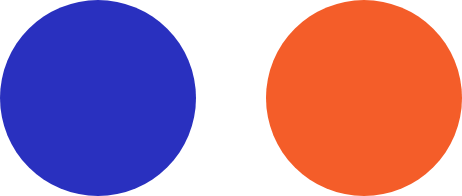
IT Services Buyer's Guide
The Complex World of IT Services
The IT industry is vast and complex, and making a buying decision can be confusing and convoluted for small business leaders. This guide is intended to help you better understand our industry and provide a clear, simplified breakdown of topics like services, pricing, and methods to help you on your journey.
Page Contents:
- Introduction
- A Brief History
- Managed Services
- Managed Security
- Professional Services
- MSP vs Professional Services
- Pricing Models
- Security in Focus
- Staff Augmentation
- Core Services
- Common Projects
- Apples to Oranges
- Evaluating Providers
- TCO Business Case
- Common Pitfalls
- Aligning IT
- Use Cases
- The Future of IT
- Conclusion
Book a meeting.
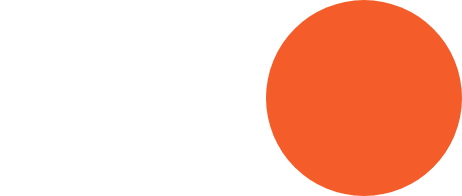
Introduction
Why is IT So Confusing (for SMBs)?
Information technology (IT) is the lifeblood of most businesses today, enabling everything from basic communication to complex data analytics. However, for many small and mid-sized business (SMB) leaders, the journey into outsourced IT—whether via managed services, professional (project-based) services, or even building and running an IT Department—can feel incredibly convoluted.
- Acronyms abound: MSP, MSSP, RMM, SOC, SLA, SIEM, etc.
- Pricing structures vary and are complicated to compare: per-user, per-device, tiered, flat-rate, block-time, hourly, or project-based.
- Scope differs wildly: some providers offer complete “turn-key” packages while others break everything out as tiered add-ons.
Compounding this, technology never stops evolving. As soon as you understand a particular service, system, or platform, another emerges to replace it. This “shifting sands” landscape we’re all living in leaves many executives scrambling to keep up while also running day-to-day operations.
The primary goal of this guide is to break down some of these complexities and outline the core concepts—from how managed services differ from professional services, to the nuances of IT pricing , to best practices in comparing providers and their quotes.
Ultimately, we want to help you gain the clarity needed to make informed decisions that align with your business goals and budget constraints.
Buckle up because this might be a lot to take in. Just know that our team is happy to help clarify any points you may still be confused about. Best of luck on your IT journey!
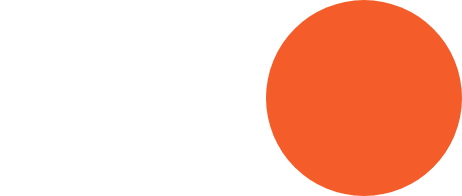
A Brief History
From Break/Fix IT Services to Managed IT Services
To understand the current IT landscape, you must first know where managed services originated.
Traditionally, if a company didn’t yet have or couldn’t afford an internal IT team, they might rely on a “break/fix” model of support offered by an IT Consultant. That meant waiting until something went wrong, then calling a technician to fix it—often at an hourly rate. This system is inherently reactive; it incentivizes the service provider to bill more hours when issues arise rather than proactively preventing problems the first time. Think of this like waiting until your engine blows before getting an oil change – most people would consider that crazy.
As businesses grew increasingly dependent on technology, the costs and risks of downtime soared. Around the late 1990s and early 2000s, a new model emerged: the Managed Service Provider (MSP). Here, you pay a predictable monthly fee in exchange for proactive monitoring, maintenance, and support. The MSP’s job is to keep your business IT systems running smoothly, reducing or eliminating unplanned interruptions or outages. Over time, MSPs have evolved to cover advanced security, cloud migrations, and many other strategic service areas that go far beyond simple maintenance.
Key drivers of the MSP model:
- Predictable Budgets: Replacing large, unpredictable fees with a stable monthly or quarterly rate.
- Proactive Mindset: Fixing issues before they become major incidents.
- Holistic Expertise: Delivering help desk services, security patching, backup solutions, and more under one umbrella.
Today, the MSP industry is vast, comprising over 80% of the IT market space, and many providers have spun off specialized offerings—leading to terms like MSSP (or Managed Security Service Provider.)
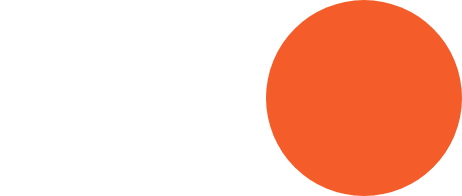
Managed Services
Managed IT Services, Managed Cyber Security, and Beyond.
So, What is Managed Services Anyway?
Firstly, Managed Services is a concept of care—not one singular, set-in-stone solution or offering. Similarly, a doctor may have a specialty area of focus, like a cardiologist or optometrist. Providers that offer Managed Services are referred to as MSPs. So, carefully reviewing the specialties an MSP has would be wise. However, there are common traits that most share.
Most often, managed services entail outsourcing a majority portion or all of your IT responsibilities to a dedicated partner who includes:
- Remote Monitoring & Management (RMM): Using software tools to monitor hardware/software issues 24/7.
- Help Desk / IT Support: Offering immediate troubleshooting via phone or online ticketing for employees.
- Patch & Update Management: Keeping systems current to reduce vulnerabilities and improve performance.
- System Optimization: Regularly assessing infrastructure for bottlenecks and recommending servicing or replacement upgrades as needed.
- Strategic Consulting: Providing advice and guidance on long-term technology needs, covering areas like budgeting, roadmaps, and major changes.
The MSP model benefits organizations that lack the time, expertise, or resources to run a robust in-house IT department. By leveraging a provider’s existing knowledge, infrastructure, and relationships, organizations can save on overhead and speed up issue resolution times.
The Emergence of MSSPs (Managed Security Service Providers)
A Managed Security Service Provider (MSSP) is a Managed Services provider specializing in or focusing on cybersecurity. While a standard MSP often includes antivirus and basic firewall management, an MSSP digs deeper:
- Threat Intelligence & Detection: Monitoring for suspicious activity at network and endpoint levels.
- Incident Response: Providing a rapid plan of action when security breaches occur.
- Regulatory Compliance: Helping with audits and ensuring solutions adhere to industry regulations like HIPAA, PCI-DSS, or GDPR.
- Advanced Security Tools: Deploying SIEM (Security Information and Event Management) solutions, zero-trust architectures, or endpoint detection and response (EDR).
An MSSP can be a critical partner for businesses in highly regulated industries or those at an elevated risk of cyberattacks. MSSPs can offer services in conjunction with MSP services or as a separate, stand-alone, singular focus point. Be sure to check what options your provider has available.
Other Variants: NOCs, SOCs, and Hybrid Models
- NOC (Network Operations Center): A remote facility staffed by engineers who monitor and manage network performance. Many MSPs run their own NOCs.
- SOC (Security Operations Center): A specialized, often round-the-clock hub focused solely on security incidents and defenses. MSSPs maintain SOCs to handle threats in real-time.
- Hybrid Services: Some providers offer managed IT and project-based support through separate divisions (business units) or as a single integrated approach.
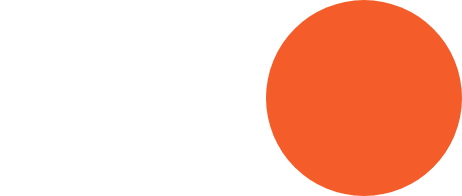
Professional Services
Professional IT Services: Project-Based Expertise
While Managed Services revolve around an ongoing, subscription-like model, Professional Services are typically as-needed or project-based. You engage a provider for specific, time-limited needs:
- Cloud Migrations: Moving on-premise data, applications, or infrastructure to platforms like AWS, Azure, or Google Cloud.
- Software Implementations: Integrating new ERPs, CRMs, or other critical business systems.
- Infrastructure Upgrades: Replacing servers, overhauling networks, or implementing virtualization solutions.
- Security Assessments & Penetration Testing: An overview of your organization’s security vulnerability posture or testing to discover and report weaknesses.
- IT Strategy Consulting: Designing high-level roadmaps, vendor selection, technology ROI analyses, or long-term IT planning.
Why Professional Services (IT Consulting) Matters:
- Specialized Expertise: You might not need a full-time expert in complex database migrations, but you do need one during the migration process.
- Clear Deliverables & Deadlines: Projects often include detailed statements of work (SOWs) outlining each party’s responsibilities, objectives, milestones, and costs.
- Flexibility: Once the work is done, you’re not locked into a long-term arrangement unless you choose to be, such as for ongoing maintenance.
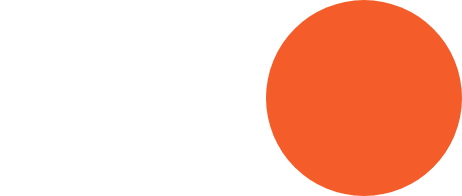
Managed vs Professional Services
A General Comparison of Your IT Service Options
Both approaches can address your IT needs, yet the nature, scope, and duration are distinct.
| Aspect | Managed Services | Professional Services |
|---|---|---|
| Duration | Ongoing; subscription-based (monthly, annual) | Short-term or milestone-driven (project-based) |
| Scope | Day-to-day maintenance, troubleshooting, proactive improvements | Specific implementations, migrations, or deep-dive assessments |
| Engagement Structure | Long-term partner, can act as an extension of your internal team | Ad-hoc engagements around defined goals and outcomes |
| Typical Pricing | Per-device, per-user, tiered packages, or flat-rate | Fixed project fee, hourly rate, or retainer for specific deliverables |
| Key Advantages | Predictable costs, proactive support, reduced downtime | Specialized expertise, defined scope, flexibility to engage as needed |
| Ideal for... | Businesses wanting to offload the bulk of IT operations continuously | Businesses needing short-term expertise for one-off projects |
Misconception: They’re mutually exclusive. In reality, many organizations combine both—keeping a Managed Services contract for everyday tasks and engaging with IT Consultants for major projects.
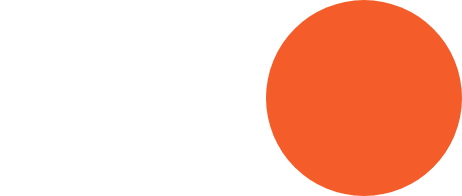
Pricing Models
The Many Ways IT Providers Charge
One of the biggest pain points when researching or selecting an IT partner is understanding how you’ll be billed. Pricing can range from simple per-user fees to complex multi-tier packages, and there are nearly always apples-to-oranges comparisons. Below are the most common pricing methods:
Managed Services Pricing Methods:
- Per-Device
- Each device (workstation, laptop, server) is billed at a specific monthly rate.
- Simple to calculate but can become pricey if you have many devices or add them frequently.
- Popular for hybrid or remote work setups, where an employee might use multiple endpoints.
- Per-User
- A single user fee might cover all the devices that user accesses (desktop, laptop, mobile).
- Popular for hybrid or remote work setups, where an employee might use multiple endpoints.
- Tiered Packages (Basic, Standard, Premium)
- Each tier bundles various levels of support—e.g., Basic might only include remote support, while Premium covers 24/7 help desk, on-site visits, advanced security, etc.
- Straightforward on paper but requires careful reading of what each tier actually includes.
- All-Inclusive (Flat-Rate)
- One monthly fee covers nearly everything, sometimes including advanced security or compliance services.
- Reduces the likelihood of unexpected add-ons, but typically priced at a premium.
- Block Hours (Retainer)
- You purchase a set number of support hours each month or quarter at a discounted rate.
- Good for companies that need ongoing help but can’t predict exact usage patterns.
- Hybrid
- Some MSP plans may offer flat-fee coverage with all-you-can-eat support for users but charge extra for certain types of devices (like servers).
- Best for companies needing flexibility to scale, but east to understand and predictable fees.
Professional Services Pricing Methods:
- Fixed-Fee (Project Pricing)
- A clearly defined project scope is assigned a total cost.
- Minimizes uncertainty for both parties, assuming the scope doesn’t change dramatically.
- Hourly (Time & Materials)
- Costs will vary according to the actual hours worked, plus materials or other expenses.
- Offers flexibility if the project scope is unclear or likely to evolve.
- Retainer-Based (Block-Time)
- A business pays a monthly fee to ensure the provider’s resources remain available for periodic project tasks.
- Can work well if you have rolling projects of a similar nature or for incremental phases of a larger initiative
Factors Influencing Price:
Like all businesses, pricing is fickle for MSPs and IT consultants (professional services teams). It should always be based on the providers’ cost of doing business. That also means that an increase to the current market rate for Microsoft 365 or cabling, for example, should result in an increase to the Customer’s costs. Here are a few ways MSPs and Professional Services pricing is most influenced:
- Service Inclusions: Where pricing is the most complex to gauge, focuses on what is included in your plan, for instance, if backups are included, if Microsoft 365 licenses are included, etc.
- Security Requirements: Advanced threat detection, 24/7 SOC monitoring, or strict compliance can raise costs.
- Complexity of Infrastructure: More devices, multiple office locations, or hybrid cloud setups each adds layers of management complexity and employee overhead.
- Response Time Guarantees: Faster SLAs (e.g., 24/7 immediate support) often come at a premium due to staffing and technical resource costs.
- In-Person vs. Remote: On-site support can be more expensive, especially if travel is involved, whereas remote support might be less costly.
- Industry Specialization: Certain industries (healthcare, finance, or law enforcement) require specialized knowledge or certifications that will increase rates.
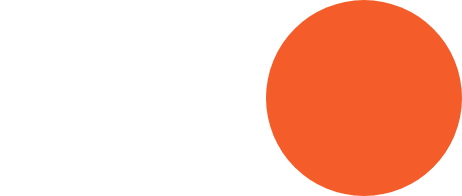
Security in Focus
When You Need an MSSP
For many SMBs, data breaches and cyber threats (like ransomware) are now top-of-mind concerns. Cybercriminals frequently target smaller organizations because they lack the budget and knowledge needed to implement robust defenses. (You’re their low-hanging fruit.)
If security is a major priority—whether due to regulatory compliance requirements or just simply because you want to avoid the high cost of downtime—partnering with an MSSP can provide:
- Holistic Threat Management: Continuous monitoring for suspicious activity, plus quick response and triage if (or rather, when) an incident occurs.
- Advanced Tools & Tech: EDR (endpoint detection and response), SIEM (security information and event management), zero-trust architecture, etc.
- Consultative Guidance: Advice on implementing data encryption, multi-factor authentication (MFA), and other best practices.
- Incident Response: Detailed protocols for quickly isolating threats, minimizing damage, and recovering normal operations.
- Insurance Discounts: Most insurance carriers now offer incentives or discounts for cyber liability policies to organizations that institute (even basic) security protections.
An MSSP arrangement may be standalone or integrated into a broader MSP contract. You might ask about their security upgrade options if you already have a Managed IT Services provider. Otherwise, if you have an in-house IT department, you might skip general IT management and opt exclusively for MSSP coverage, especially if they’re best suited for handling the day-to-day but lacking in complex cybersecurity expertise.
Note: It’s not usually a good idea to skip putting the basics in place—the day-to-day IT maintenance and management components are excellent foundations to build on, and without them, most companies are severely limiting the effectiveness of their cybersecurity defenses.
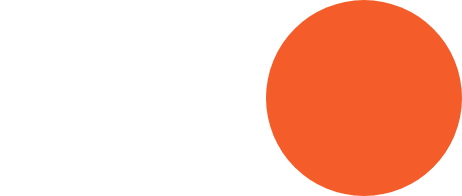
Staff Augmentation
Staff Augmentation vs. Outsourcing, etc.
By now, you’ve probably realized that the sky is the limit regarding the varying types of services your business can benefit from. However, the hole goes deeper still.
You’ll hear these three terms frequently in relation to IT staffing, often creating additional and unnecessary confusion. So, let’s simplify things a bit.
Staff Augmentation: You hire external technicians or engineers to work with your internal team. They can function as temporary employees. You still oversee their daily tasks, but they bring specialized skills to your project or department.
Outsourcing: You often hand off responsibility for certain IT tasks (like help desk) or projects (like a custom software build) to an external company or an IT Consultant. This can be over the short or long term, and as contractors, you typically don’t manage their daily schedules.
Managed Services: This is a form of outsourcing in which the provider actively manages your entire IT environment. Unlike basic outsourcing, which might be on an as-needed basis, managed services involve a commitment to continuous, proactive oversight. Some MSPs may be able to assign a technician to work in your office either part—or full-time as needed.
- Co-Managed IT: This is a form of Managed Services in which the MSP shares management responsibilities alongside your in-house IT Department. This approach can have many benefits, but generally, the MSP or MSSP delivers proactive management or security, while the internal IT Department is responsible for handling the day-to-day needs of your employees.
Choosing the Right Model:
- Staff Augmentation is best if you need more hands on deck but want to maintain close control of projects.
- Outsourcing can be cost-effective if you only need certain tasks handled sporadically and can define them clearly.
- Managed Services is ideal for organizations wanting a comprehensive, always-on approach without managing the day-to-day details internally.
- Co-Managed IT is best suited for companies with existing IT departments that are looking to offset an experience, skill, or availability gap.
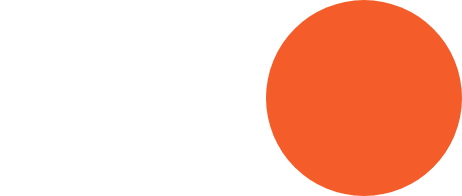
Core Services
Core Service Areas of an MSP or MSSP
To better understand what you might expect from a Managed Services provider (or MSSP), let’s delve into common offerings:
- Remote Monitoring & Management (RMM): Tools and processes to track system uptime, network status, and device health.
- Help Desk / Service Desk: Most offer tiered support (Levels 1, 2, 3) for troubleshooting and categorizing issues, typically available via phone, email, or chat. Some providers operate 24/7, while others keep standard business hours.
- Patch Management & System Updates: Keeping your operating systems, your software, or even your equipment up to date, reducing security weaknesses.
- Backup & Disaster Recovery (BDR): Solutions to back up critical data, plus a disaster recovery plan to restore operations quickly after outages, failures, breaches occur.
- Security Services: Antivirus, firewall configuration, intrusion detection, vulnerability scanning, and in some cases, advanced threat response.
- Vendor Management: Coordinating with third-party software or hardware vendors on your behalf, so you’re not fighting limitations or stuck juggling technical escalation.
- vCIO / IT Consulting: High-level advisory services to align technology expenses, maintenance, or projects with business goals.
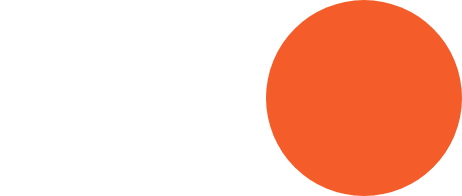
Common Projects
Professional Services: Common Project Scenarios
Professional services focus on time-limited or specialized undertakings. Here are some typical examples to illustrate how they might fit your needs:
- Cloud Migration:
- Moving data from on-premise servers to public cloud providers like AWS, Azure, or Google Cloud.
- Tasks include planning, data transfer, reconfiguring applications, and ensuring the environment is secure.
- Infrastructure Overhaul:
- Replacing outdated networking gear (switches, routers), installing new servers, or restructuring data centers.
- Often tied to performance improvements, cost-saving goals, or hardware end-of-life cycles.
- Cybersecurity Assessments & Testing:
- Engaging a third party to run penetration tests, identify vulnerabilities, and recommend remediation.
- Essential if you handle sensitive data or want to prevent breaches proactively.
- Mergers & Acquisitions (M&A):
- Integrating systems between two merging companies or splitting them out after a divestiture.
- Ensuring compliance, data integrity, and minimal disruption to business operations.
- Strategic Roadmaps & IT Planning:
- High-level consulting that explores your current architecture, identifies gaps, and lays out a long-term plan.
- Potentially includes budgeting, vendor selection, and technology stack recommendations.
Each project should include a Statement of Work (SOW) that defines the scope, timeline, deliverables, and pricing. Clarity upfront helps avoid incomplete work, scope creep, or unexpected costs.
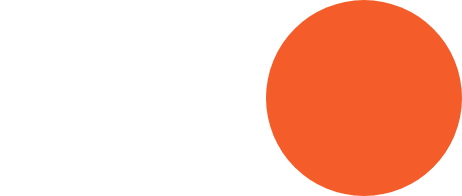
Apples to Oranges
Avoiding Apples-to-Oranges Comparisons
When you start soliciting multiple quotes across multiple providers (which you should always do!), you’ll notice it’s tough to line them up perfectly.
For example, one vendor’s basic service plan might include critical security features (like device backups) that another vendor only includes in a higher-tier package or as a separate add-on. Or, one plan might appear less expensive at first but charge extra for on-site visits and after-hours support.
How to make better comparisons:
- Create a Requirements Checklist: Start with what you need and make a list of any must-have items (e.g., 24/7 help desk, advanced security, backups, specific compliance frameworks), and then add any“nice-to-have” features. This will help as you review contracts or survey providers.
- Ask & Demand Transparency: Ensure each provider includes details for exactly which services are part of their service packages vs. which are add-ons, or what items are excluded.
- Compare SLAs/SLOs: Look at response and resolution times, not just cost. How quickly will they handle critical outages? Even if they use a criticality triage system like a Police or EMS department and can’t guarantee response times, every provider should have a response time objective.
- Review for Contract Terms: Always review contacts – after all, we’re all human and errors can happen. However, is there a minimum commitment? Are there penalties for early cancellation? Are there other terms that you need to have included or aren’t sure of?
- Total Cost of Ownership (TCO): Finally, use the checklist you created earlier and factor in all potential costs (including things like travel, hardware, licensing, or overage fees) to see the big picture, the total cost of ownership, of each provider’s service plan.
By following these general steps, you’ll have a more accurate sense of who meets (or exceeds) your needs—and which “cheap” options might be cheap only on the surface.
Also, remember the old saying, “You can have it cheap, fast, or good, but you can only pick two.” Our interpretation of this is, that while budgetary restrictions are real—and you should always do what’s in your best interest—the cheapest option isn’t usually the best, and that’s doubly true in security!
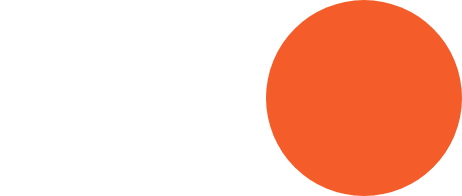
Evaluating Providers
How to Evaluate Potential Providers
After your initial search, when you have a short list of MSPs, MSSPs, or Professional Service firms, you’ll want to evaluate them beyond just the bottom line. Consider:
- Reputation & References
- Ask for case studies or references from clients in a similar industry or of a similar size.
- Look for reviews or testimonials on reputable platforms.
- Ask your colleagues or competitors who they use, and why they prefer them.
- Technical Expertise & Certifications
- Check if the team holds relevant certifications (e.g., CompTIA, Microsoft, etc.)
- Look to see if they have experience with your industry compliance standards, if applicable.
- Cultural Fit
- Look for a provider that meshes with your work style and communication preferences.
- Do they offer a dedicated point of contact who understands your business?
- Scalability & Flexibility
- Ensure the provider can scale as your business grows or pivot if you downsize.
- Ask how easily you can modify your service plan mid-contract.
- Onboarding & Transition
- Gauge how they handle the initial setup (onboarding) of your account.
- Do they have a structured process for documentation and service hand-off?
- Smooth onboarding and offboarding can minimize disruptions and confusion.
- Proactive Mindset
- Do they regularly communicate about improvements, emerging threats, or new opportunities
- The best providers see themselves as partners, not just task-focused “fixers of issues”.
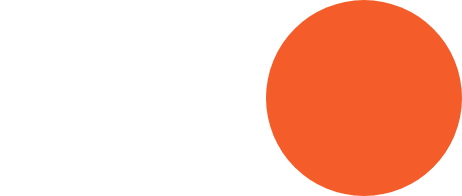
TCO Business Case
Making the Business Case: ROI and TCO
Many small business leaders face pressure to justify the cost of IT services, especially if leaders aren’t well-versed in technology. Here’s how to make a compelling case:
- Reduced Downtime: Even brief outages can erode revenue and employee productivity. An MSP’s proactive maintenance helps you avoid these lost hours.
- Predictable Budget: Subscriptions or defined project fees let you forecast expenses accurately, avoiding surprise bills.
- Expertise On-Demand: Paying for specialized knowledge can be more cost-effective than hiring full-time specialists.
- Improved Security: A single data breach can devastate smaller companies financially and reputationally.
- Opportunity Costs: Outsourcing or managing IT effectively frees you to focus on core business activities rather than firefighting IT issues.
Total Cost of Ownership (TCO) goes beyond direct monthly fees; it includes hardware and software investments, downtime impacts, potential fines for non-compliance, and intangible factors like employee morale (which could be from frustration with slow or unreliable systems or fear, uncertainty, or doubt related to weathering security incidents).
Calculating TCO thoroughly and properly can highlight just how valuable a solid MSP, MSSP, or IT Consulting partner can be for your business.
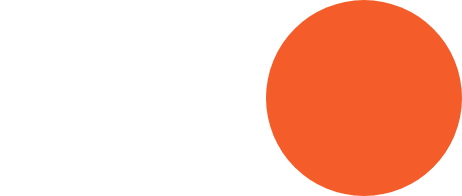
Common Pitfalls
Common Pitfalls and How to Avoid Them
- Overbuying Services: You might not need every available add-on right away. Start with critical features, then expand.
- Underestimating Security: In today’s threat landscape, minimal security can be a false economy.
- Ignoring Growth Projections: If you plan to double your team in a year, choose a provider that can handle that scaling.
- Skipping Due Diligence: Failing to vet references or thoroughly read SOWs can lead to hidden fees or unmet expectations.
- Lack of Clarity in Project Scope: For professional services, clearly define deliverables and responsibilities in writing to avoid scope creep or surprise fees.
Being mindful of these pitfalls can help you craft better contracts, ensure appropriate coverage, and build a long-lasting, successful relationship with your chosen provider.
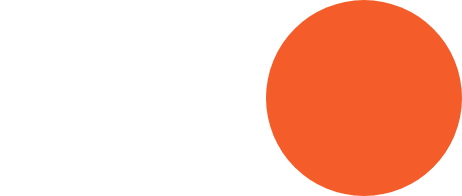
Aligning IT
Aligning IT with Business Strategy
A hallmark of a great IT or Managed Services provider is their focus on business outcomes, not just technology tasks. Aligning IT with business strategy means:
- Setting Clear Objectives: Determine how IT can improve your customer experience, reduce operational costs, or enable new revenue streams.
- Prioritizing Projects: Identify which initiatives have the highest ROI or strategic importance.
- Regular Check-Ins: Revisit your technology roadmap quarterly or annually to ensure it still supports changing business goals.
- Tailored Solutions: Avoid “one-size-fits-all” approaches. A healthcare clinic, for example, has different needs and compliance demands than a mom-and-pop retail store.
An MSP might provide a vCIO (virtual Chief Information Officer) function, helping you plan and manage your technology roadmap, while professional service consultants can execute on those big projects aligned with your roadmap.
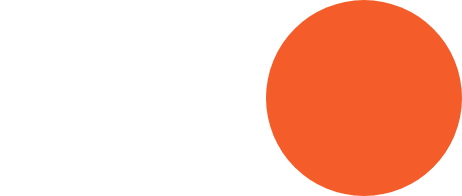
Use Cases
Real-World Use Cases & Scenarios
Sometimes the best way to grasp how managed or professional services can help is to see them in action:
Retail Chain Expanding to New Locations
- Challenge: Need a consistent IT setup across multiple stores, each with POS systems and inventory management.
- Solution: A managed services provider sets up a standardized environment, monitors network performance, and rolls out updates from a central console.
- Result: Fewer store-level IT crises, stable bandwidth for credit card processing, and consistent customer experiences.
Law Firm Facing Heightened Security Requirements
- Challenge: Handling sensitive client data requires advanced encryption and compliance with legal standards.
- Solution: An MSSP implements endpoint detection and response tools, implements a SOC for 24/7 monitoring, and ensures secure remote access for attorneys working off-site.
- Result: Confidence in data security, lower breach risk, and a compliance-friendly IT environment.
Manufacturing Company Moving to the Cloud
- Challenge: Legacy systems hamper scalability, leading to slow performance and difficulty integrating new software.
- Solution: A professional services team migrates critical applications to Azure, retools the infrastructure for cloud-based operations, and trains staff on new processes.
- Result: Improved system reliability, lower hardware costs, and the ability to scale compute resources on demand.
Growing Startup Needing Predictable Costs
- Challenge: Rapid hiring and a distributed workforce complicate internal IT management.
- Solution: The startup signs a per-user MSP plan that provides help desk services, device setup, and security oversight for a set monthly cost.
- Result: Leadership is free to focus on product innovation, while the MSP handles day-to-day IT support and system maintenance.
In each scenario, the right blend of services solves immediate challenges and paves the way for long-term operational efficiency gains.
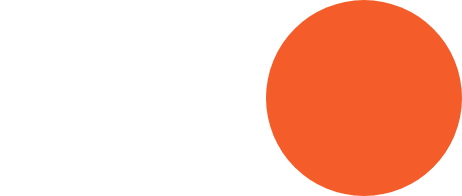
The Future of IT
The Future of MSPs, MSSPs, and Professional Services
Technology continues to accelerate, and providers must adapt. Some of the trends shaping the future of managed and professional IT services include:
- Automation & AI: Expect more automation, like patching, AI-driven threat detection, and self-healing systems. MSPs that invest in these tools can offer faster resolutions and better service.
- Cloud-First Strategies: As more workloads move to the cloud, MSPs must master multi-cloud management, containerization, and serverless architectures. Professional services focused on migrating, optimizing, and securing cloud environments will grow in demand.
- Zero-Trust Architectures: A “trust no one” framework ensures every user or device must prove authorization. MSSPs are increasingly guiding businesses to adopt zero-trust for stronger security.
- Industry-Specific Compliance: Sectors like healthcare, finance, education, and government will seek MSPs and MSSPs well-versed in specialized regulations. Providers that can streamline audits and ensure compliance will stand out.
- Remote & Hybrid Work Support: With remote teams here to stay, MSPs must handle a lot from secure VPNs to collaboration, while MSSPs protect data across multiple endpoints.
- Sustainability & Green IT: As environmental awareness grows, some clients may prioritize providers that use energy-efficient data centers or design solutions to reduce hardware waste.
Ultimately, client demands for cost control, seamless collaboration, and rock-solid security will continue to drive innovation in both managed and professional IT offerings.
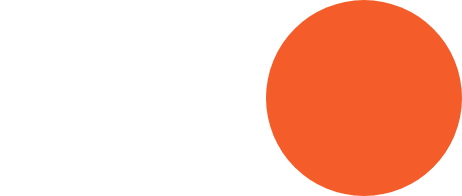
Conclusion
Conclusion: Finding Clarity in a Crowded Market
For small and mid-sized business leaders, the IT landscape can definitely seem overwhelming. You’re confronted with endless acronyms, pricing schemes, and service packages. Still, the fundamentals remain consistent:
- Managed Services deliver ongoing, proactive support across your environment, ensuring uptime and stability.
- Professional Services address specialized projects or challenges that demand short-term, high-level expertise.
- MSSPs add a layer of advanced cybersecurity for those needing rigorous threat protection or compliance enforcement.
- Pricing can be packaged in numerous ways—per-user, per-device, tiered, flat-rate, or hourly—so you must align the model with your usage patterns and growth trajectory.
- Comparisons require clarity on what’s included, where the add-ons lie, and how each proposal meets your specific requirements.
By combining these insights with a strong sense of your business goals and technical priorities, you can navigate provider offerings confidently. Whether you need all-inclusive managed services, targeted professional support, or a hybrid model, the key is understanding what you’re buying, why you’re buying it, and how it will advance your organization’s objectives.
This comprehensive guide is designed to empower you with knowledge so you can engage in meaningful conversations with potential IT partners. Rather than feeling overwhelmed by buzzwords, you’ll be able to pinpoint the exact nature of services, the real costs involved, and the outcomes you can expect.
Ultimately, effective technology management is no longer just about keeping the lights on. It’s about strategic enablement—positioning your business to innovate, scale, and compete in a digital-first marketplace. Armed with the right perspective on managed services, professional services, pricing structures, and security considerations, you’re now far better equipped to find the IT partnership that fits your unique needs.
Remember, the path to clarity starts with asking the right questions, understanding your own requirements thoroughly, and ensuring the providers you consider can deliver solutions that meet both your immediate concerns and long-term vision. By taking these steps, you’ll transform what once felt like a maze into a deliberate strategy for success—one where technology fuels your growth, rather than hindering it.
Business IT Service Corps offers top-tier Managed IT, Managed Security, and Professional Services. Our security-first approach to IT means that we’re focused on improving lives with productive and secure technology. No matter which one of our services you pick, we’re dedicated to helping our clients reach their goals.
Contact us today to see if we fit your business best. If you’re still trying to figure out what you need to get started or improve your IT or cybersecurity situation, check out our FREE Cyber Risk Audit.